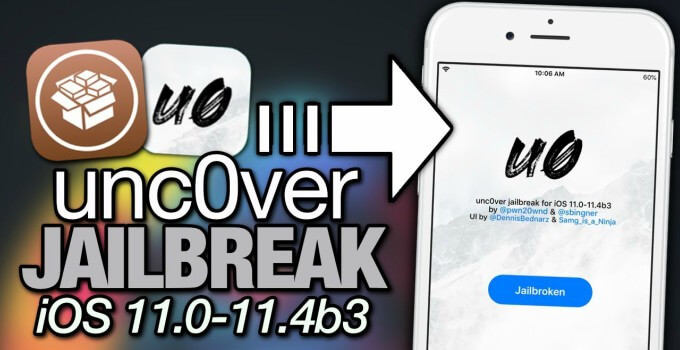Download and use RootFS Restore on iOS 11.0-11.4 Beta 3: Unc0ver jailbreak is one of the latest tweaks in the tech world. It comes with the whole bunch of new features and also with greater stability. Unc0ver has just taken over from Electra.
Many users of unc0ver don’t know some additional features of unc0ver and hence we are here to tell you about some hidden features. unc0ver jailbreak which was released by pwn20wnd comes with an inbuilt data wiper function called RootFS Restore.
In this blog, we will be talking how to use it without boot looping or bricking your device. Let’s get started straight away.
WHAT IS ROOTFS RESTORE?
Download and use RootFS Restore on iOS 11.0-11.4 Beta 3: Rootfs restore is one of the best additional feature present in Uncover. It is basically an alternative present in the unc0ver jailbreak.

If you haven’t downloaded Unc0ver yet the follow the below article to know how to install unc0ver. Start from scratch with the help of below article.
How to Download and Install unc0ver jailbreak for iOS 11.0-11.4 Beta 3
RootFS Restore used to automatically executes Rollectra. It will reset all the settings which were changed by jailbreak and that too without any loss of user data. It also fixes all the glitches which were there in Cydia making life quite easier for the user.
REQUIREMENTS
- iPhone, iPad, or iPod touch
- iOS 11.0-11.4 Beta 3 firmware
- unc0ver jailbreak
HOW TO USE ROOTFS RESTORE ON UNC0VER JAILBREAK
- First and foremost use the latest version of unc0ver then go ahead with the rest of the steps.
- You need to accept the preference for that open the settings app.

- Scroll down and enable the RootFS Restore (Destructive) option from the toggle list. leave the other options untouched.

- Go back to the “Jailbreak” tab and press Jailbreak to jailbreak your device again.
- Wait for the tool to display “the device will be restarted” message. Select OK and wait for your iPhone or iPad to reboot.
- Once your Apple device reboots, go back to the unc0ver app and disable the RootFS Restore (Destructive) option from the Settings tab.
- Press Jailbreak and follow the on-screen instructions.
After doing all the above steps all the glitches will be fixed for sure. If not then comment down your issues we will try to resolve them at the earliest.