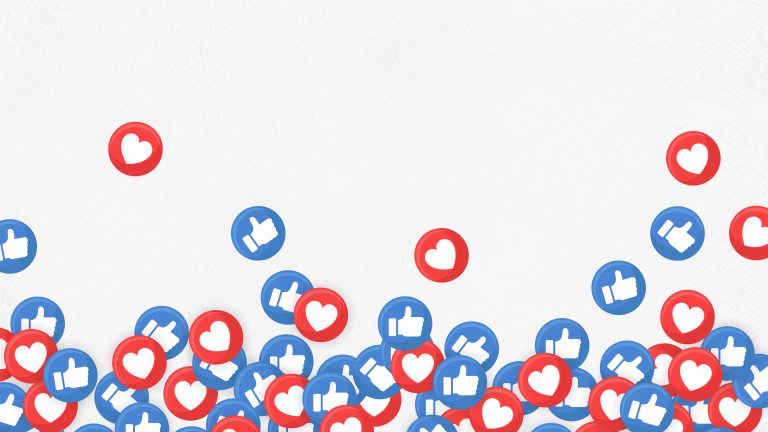In the dynamic and ever-challenging world of social media, Facebook remains the ultimate platform for individuals and businesses to reach new heights of success. With more than 2.85 billion active users monthly, it allows content creators and marketers to promote their content or brand to a worldwide audience.
When it comes to extending organic reach, likes and engagement are two factors that matter a lot. Facebook likes will showcase your posts to the extended network of your audience while engagement represents that your target audience engaged perfectly with your content. To ensure your growing success on the platform, you need to find the right balance between likes and engagement.
In this post, you will understand the difference between Facebook engagement and likes to keep their optimum balance for your Facebook campaign’s success.
What does Facebook likes mean?
A Facebook page or post like is not just a number but a metric measuring public support or a brand or organization’s affinity. The likes will be shown on the post and in the About section of a particular Facebook page. The profile picture or name of a person who likes a page may appear on the brand page or in advertisements about the page. Furthermore, you can identify the type of Facebook advertisements through page likes.
Whenever any user likes your page, they will automatically follow your page. Your brand will appear as a like in the About section, which means they can still use your profile picture and name. In simpler terms, liking any Facebook page is a public representation of support from a particular user. It also shows that they are interested in seeing more content from that page.
Power of Facebook likes
Likes are crucial because they are a ranking signal for the algorithm of Facebook. The algorithm is a math black box that orders posts. Although, the information regarding the current Facebook feed algorithm is still a trade secret, the number of likes contributes to which posts the algorithm pushes to the top of feeds of users. The first feed algorithm was based just on the number of likes.
Unlike other factors in the algorithm, likes are visible. Anyone can see the number of likes available on a particular Facebook page or a post. Moreover, likes to give social proof to influence the target audience. Social proof is the way people are more likely to do what other users are doing when they can’t understand what they must do.
If you are supposed to do something alone, you might hesitate to do so. But, if you find that a large number of people are already doing that specific thing, you tend to give it a try. The presence of so many likes on a page or a post indicates that other users have already engaged with that post. Additionally, they are a significant aspect of persuading the audience to engage with your content.
What does Facebook engagement mean?
Facebook engagement refers to any action that any user takes on the Facebook page or any post. Reactions such as likes, shares, and comments, clicking on a given link, watching a video, or saving a video are also considered a form of engagement. A higher engagement rate helps improve the News Feed placement based on Facebook’s algorithm. It shows that your audience is well-engaged with your page and uploaded content.
Significance of Facebook engagement
As you read above, engagement on Facebook goes beyond likes. More engagement is crucial for individuals and businesses alike as it is a powerful tool that can bring better growth and develop a loyal fanbase. A business page receiving higher engagement will generate a higher conversion rate. When your target audience is engaged, they tend to perform the desired action.
When people engage with your posts, they are likely to find your content valuable and position your brand as an authority in a particular niche. As a result, you will get a strong edge over competitors with improved credibility.
When other users find that people are engaging with your content, it will develop a sense of community and the audience’s trust, eventually developing long-term relationships with customers. Engaging content on Facebook is more likely to get organic reach as the algorithm rewards positive engagement.
Tips to ensure the right balance of Facebook likes and engagement
Here are the proven tips that will help you maintain the right balance of Facebook engagement and likes –
- Understand your audience
First, find out who is your target audience and what they will find more engaging, informative, and entertaining. You can use Facebook Page Insights to receive plenty of useful and relevant information about the target audience. This will help you in creating meaningful connections with fans.
- Focus on content quality
Next, you need to emphasize your content quality. Be sure what you are posting on your Facebook page will get the audience excited. Keep your posts concise, short, and mobile-friendly to entice users across all devices to stop scrolling and engage with your content. Keep everything like graphics, contrast, images, color scheme, etc. simple, avoiding complications.
- Buy likes
The above tips will help you bring organic reach but remember that organic is in decline on Facebook and other social media channels. To get your posts seen and engaged by a large audience, it is good to buy Facebook likes from authentic service providers. The real likes will improve your social proof and compel more audience to engage with your post.
- Run ads
Alongside purchasing likes, you can also consider investing in paid promotions. Running ads on your Facebook page will allow you to take advantage of detailed ad targeting on Facebook. It will ensure that your posts will reach the potential audience.
Conclusion
As you read above, likes and engagement are two important and highly supporting wheels of Facebook’s success. So, use the effective tips to find and maintain the right balance between both and kickstart your presence on the platform.